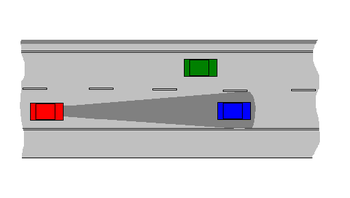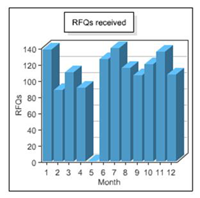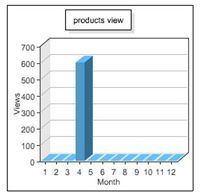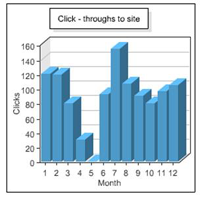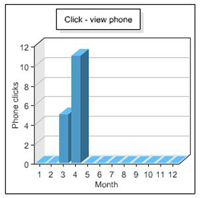Here’s the windup...

Baseball Windup (Microsoft Office Image)
You mean you need a reason? Ok, so fine, we’ll give you six reasons. All six reasons are based on points that Used-Line customers have already made about Used-Line’s portal for used test, lab, and semiconductor equipment.
Used-Line appreciates customer feedback, both positive and negative. Well, mostly positive! But we are always ready to learn from our customers.
Let’s make one thing clear. There aren’t only six reasons for listing your equipment on Used-Line.com. We’re simply listing the TOP six reasons here. Our blog post would become a lengthy dissertation if we were to list them all. And you would probably get the point by the time you read Reason #73.
The six reasons we chose are those that we garnered from our customers’ feedback. You can read what our customers have said in their own words in our customer testimonials. Thank you, Used-Line customers!
…And here’s the pitch.

Baseball Pitch (Microsoft Office Image)
1. EXPOSURE
Used-Line exposes you to a large potential customer base. Used-Line visitors, whether dealers in the market for buying or selling equipment, or private buyers and sellers, learn to trust those users they conduct transactions with on Used-Line. It is easy on Used-Line to build your own network of long-term trustworthy dealers and customers because of the solid framework for conducting your business and because of the vast selection of equipment listings.
2. ADVERTISING RESOURCES
Billboards. Banners. Listings. Your own promotions.

Plane Banner (Edited Microsoft Office Image)
The advertising packages available on Used-Line are both numerous and flexible. You can be up and running in a few minutes. A first-time visitor to the site can advertise his equipment in a listing right away, simply by completing an online form. For our more sophisticated brand boosting options or for a custom-designed strategy, you can contact a Used-Line Sales Rep directly. Used-Line understands that its users have many different requirements and budgets and, as a result, Used-Line offers many flexible options.
3. EXPANDING BORDERS
There is no need to restrict your customer base to a couple of city blocks.
Of course, borders in our world have fallen away with the globalization of markets via the Internet. However, Used-Line’s international Dealer Directory provides instant contact with a vast listing of registered dealers from all over the world. This both broadens your customer base, and gives you access to hard-to-find equipment that may be available in locales at a distance from your physical location.
4. TRIAL PERIOD
The one-month free trial of Used-Line advertising lets you test the system and examine your results. You should be able to gauge the potential ROI during this first month, as well as view your results with the Used-Line Statistics feature.
5. PRICE
Price means different things to different people. Price can mean the cost of your expenses for selling equipment via Used-Line. Price can mean the selling price of your equipment. Whatever it means to you, on Used-Line, you can find the price that works for you. If your equipment is on the lower end of the pricing scale, you will be able to find a pricing scheme for selling your equipment that may cost you nothing or next-to-nothing, but which will get you top dollar for your equipment. On the other hand, you can choose a budget-friendly package with the best results for selling your high-end equipment.
6. CUSTOMER SERVICE
A smile. A fast response time. Friendly advice. Flexibility. Full attention to your specific requirements. Professional. Goes the “extra mile”.
Need we say more?