TRAVELLING BACK IN TIME
So there I was in front of the kitchen sink, scrubbing this pot that had at least eight years of grime stuck to it, having realized that I don’t want to keep serving Chicken Cacciatore left over from January 2013 to my family. Nor that delicious pot roast in wine sauce that I concocted in March 2012. I mean, both beef and wine do age well, but we’re talking health hazards here – not epicurean tastes.
So, sighing with muscle fatigue, regretting that I had stopped popping in to the neighborhood gym park some time ago, and realizing that the only iron I was pumping these days was beneath the enamel of the above-mentioned pot, I opted for a coffee break, using my left hand to pour (my right arm having ceased to function normally after its scrubbing aerobics), and decided to rest for a few minutes and ponder the tackling of this task.
 Coffee always inspires! I remembered! The green baize scrubby thingy works wonders! Well, not exactly baize – more like a rough green plasticy sheet that feels gentler than sandpaper but works in the same way. After a thorough search for a piece of the green wonder (the coffee gave me the energy to do this), I found some of this treasure in the drawer at the bottom of a kitchen closet that only opens if all the other doors in the room are closed (Don’t even ask!). A few minutes inside my pot, after taking another rest to recover from the drawer/closet battle, and I could view my own reflection inside my suddenly-like-new pot!
Coffee always inspires! I remembered! The green baize scrubby thingy works wonders! Well, not exactly baize – more like a rough green plasticy sheet that feels gentler than sandpaper but works in the same way. After a thorough search for a piece of the green wonder (the coffee gave me the energy to do this), I found some of this treasure in the drawer at the bottom of a kitchen closet that only opens if all the other doors in the room are closed (Don’t even ask!). A few minutes inside my pot, after taking another rest to recover from the drawer/closet battle, and I could view my own reflection inside my suddenly-like-new pot!
DON’T LET THE EQUIPMENT BEAT YOU! YOU CAN DO THIS!
This ultimately successful experience reminded me that winning battles with equipment is all in the tool! It threw me back to my technician days at Bull HN Information Systems. H = Honeywell, and N = NEC. If you are too young to have heard of Groupe Bull (pronounced Bee-yool in France, home of the company’s corporate headquarters) in their Honeywell days, here’s a link to a little history about Honeywell and it’s relationship with Bull.
A BRAND NEW & PROUD ELECTRONICS ENGINEERING TECHNICIAN
Proud to have graduated as an electronics engineering technician from Seneca College, Toronto, I arrived at my first job in 1991 – at Bull’s Component Repair shop in Scarborough, Ontario, eager to try out my new troubleshooting skills with a DMM and scope. My analytical skills knew no bounds. Really, all you need to know to succeed in this work are a few logic gate specs and some sort of expectations about what should be showing up on those pins: 5 V, maybe 3.3 V, 0 V. Some interesting waveforms on the screen. Right?
Wrong!
INFORMATIVE REPAIR REQUISITION SLIPS
So, first things first. Read the complaint written on the Repair Requisition slip. These can be very informative.
Like this one:
“Dead”.
A DEAD DUMB TERMINAL?!
That’s quite useful information. Usually it produces the avoidance response. Avoid powering up the instrument. Avoid calling up the customer to enquire, “So what’s actually wrong with the instrument?” Why not just avoid trying to repair it?
Not an option.
LET’S CLIMB INSIDE A MONOCHROME HONEYWELL DPS
Okay, then, let’s take a look INSIDE! My job was to repair monochrome monitors and Honeywell DPS “dumb” terminals. The terminals weren’t really dumb – but after a while, the technician (yours truly) got to feel like not such a bright spark.
In order to view the inside of the instrument, you need to open it up. How I struggled to open those boxes. On my first day on the job, I was presented with a set of tools including a power screwdriver, all shiny and red.
It had a forward/reverse button and I had two bits for it, a Phillips and a flathead. As soon as I saw it, I thought, “This is it!” This tool will take me anywhere I need to go.
As it turned out – not everywhere.
Well, after ruining the threads of almost every screw on the terminal, I bashfully, in a rather subdued voice, approached my co-workers for advice. “Help me, help me, help!”, she cried. After ensuring that there were no hunters chasing after little rabbits, (Scarborough, Ontario not really being a cottage-in-the-woods kinda place) three technicians called out in unison: “It’s All in The Tool”!
I dropped my powered screwdriver like a hot cake, and trying to be brave, dared to ask, “What tool?!”

THE POWER OF PHILLIPS SCREWDRIVERS
And out they came – the powerful, yes, but not powered – the wonderful Phillips screwdrivers in all shapes, sizes, and lengths. Why did I not have one of these in my default tool set? Because they all came from Dad’s toolbox in his shed in the backyard. Note that ISO 9002 came later – we were still basking in the days of unrestricted shop conditions. They went on to explain that the power screwdrivers are fine for many tasks but not for those stubborn screws that have become embedded in plastic after years of heating. It’s guaranteed that they will want to remain right where they are. But, wait, there’s more.
THEY DID NOT TEACH ME ABOUT TORQUE IN SCHOOL
It’s not only in the tool, my new instructors cried – it’s also in the torque. Torque? And then my new-found instructors taught me how to use the tool. Choose the correct size screwdriver, position the tool correctly in the screw, apply pressure. and only then, turn. Fortunately, those were the days preceding my need to take coffee breaks each time I applied a little torque, else I would probably have been responsible for breaking some sort of Union law relating to multiple coffee breaks.
THANK YOU, BULL HN COMPONENT REPAIR IN SCARBOROUGH, ONTARIO
After that, opening equipment became a breeze. I couldn’t wait to pass on my new-found knowledge to the new wet-behind-the-ears recruits, who, like me, thought they knew it all. Now, so many years later, I would like to thank my co-workers in Bull HN Component Repair for their patience, excellent skills, and teaching abilities. I really appreciated all your assistance. Thank you!
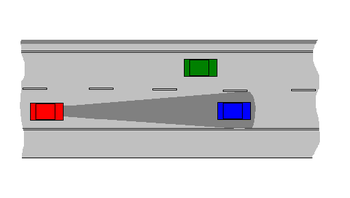





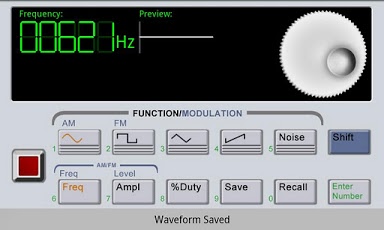
 Coffee always inspires! I remembered! The green baize scrubby thingy works wonders! Well, not exactly baize – more like a rough green plasticy sheet that feels gentler than sandpaper but works in the same way. After a thorough search for a piece of the green wonder (the coffee gave me the energy to do this), I found some of this treasure in the drawer at the bottom of a kitchen closet that only opens if all the other doors in the room are closed (Don’t even ask!). A few minutes inside my pot, after taking another rest to recover from the drawer/closet battle, and I could view my own reflection inside my suddenly-like-new pot!
Coffee always inspires! I remembered! The green baize scrubby thingy works wonders! Well, not exactly baize – more like a rough green plasticy sheet that feels gentler than sandpaper but works in the same way. After a thorough search for a piece of the green wonder (the coffee gave me the energy to do this), I found some of this treasure in the drawer at the bottom of a kitchen closet that only opens if all the other doors in the room are closed (Don’t even ask!). A few minutes inside my pot, after taking another rest to recover from the drawer/closet battle, and I could view my own reflection inside my suddenly-like-new pot! 