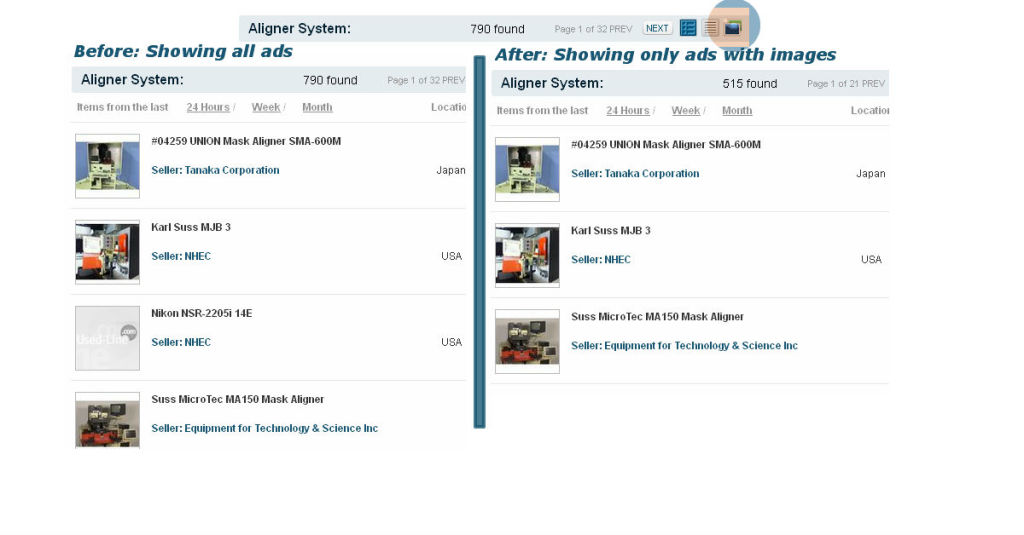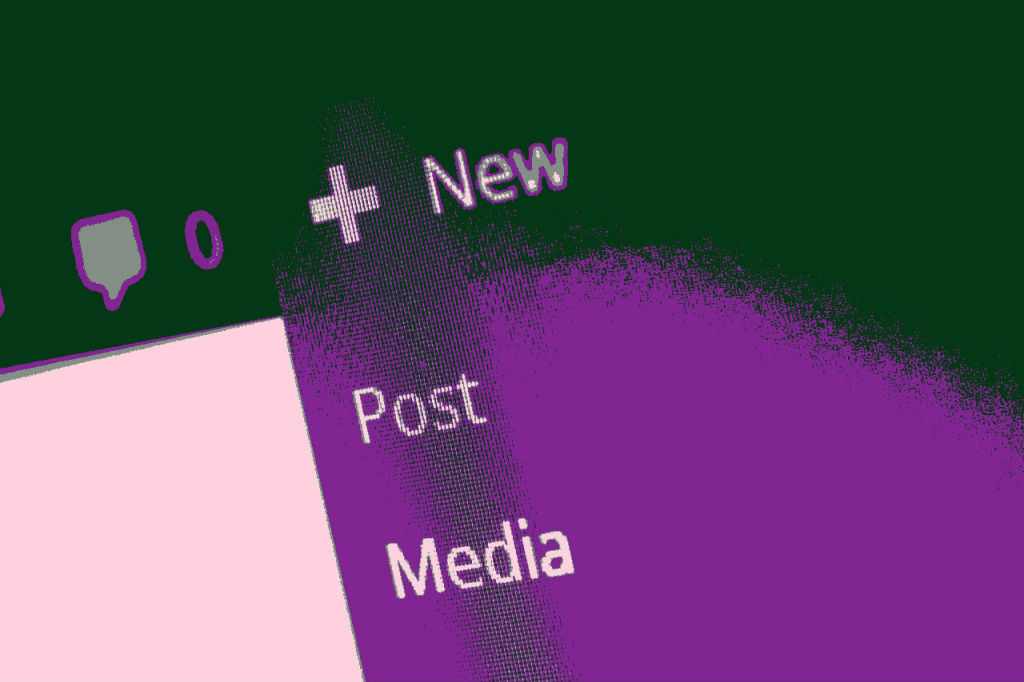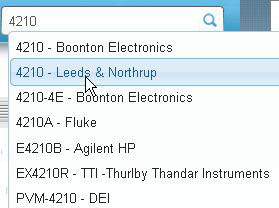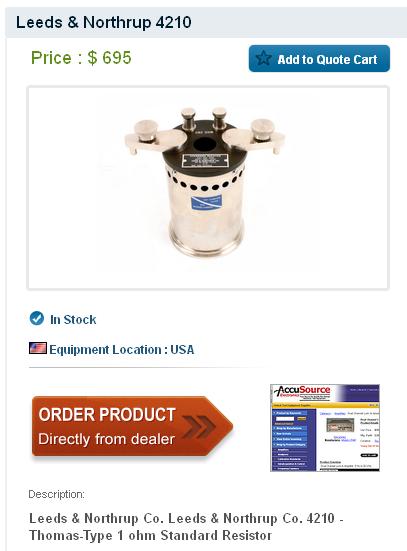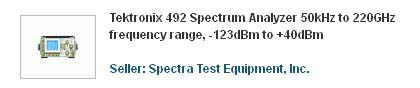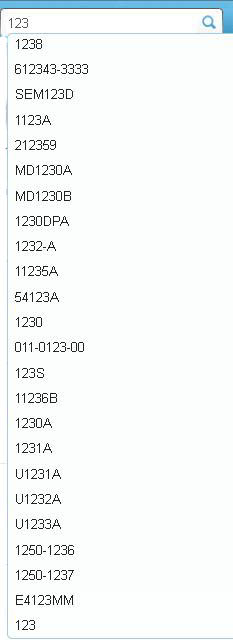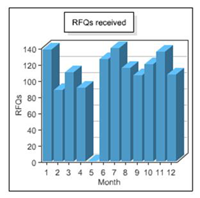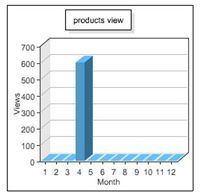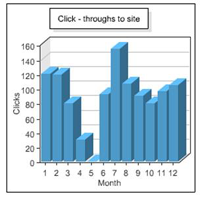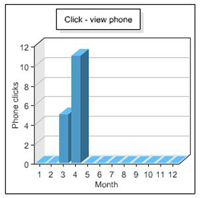Do you ever find that because some equipment model numbers are so ubiquitous, when you search for them on your favorite search-engine or on Used-Line, they will return way too many results, most of them will not be connected to what you had in mind, and the model you were trying to find will only show up on page 7 of the results?
Of course, if you search for model Z3RA29-56L3 (not a real model number as far as I know), you are very likely to find what you are searching for on page 1 of 1. However if you search for model 123 (this is a real model number) on Used-Line, 300+ results could be returned, with a very low relevancy in terms of your personal search. The reason: Many manufacturers name their equipment models using numbers that include 123 in this exact sequence. Examples: 123, 12338, 1232A, 1230T, 123R, SPS-1230, 102-123, and so on.
As you must realize, searching for a model number made up of numbers exclusively – no letters – makes matters worse. The descriptions and synopses that accompany your results may contain your model number in a price tag or even in a specification. Take a look at this Used-Line listing for a Tektronix 492 spectrum analyzer, which showed up in the results of my search for a 123 Fluke ScopeMeter.
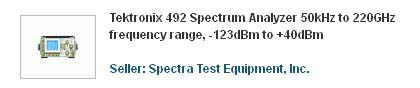
Search result based on specs in listing description.
Do you see why my search pulled in this listing? The amplitude range is –123 dBm to +40 dBm.
So, what to do about this?
Well, you can code some new search algorithms and send them along with your resume to the recruiting department of your favorite search-engine.
Or, you can fiddle with various settings in your search engine to train it to guess what you are looking for. And, of course, in some search engines, you can use an advanced search function to search for an exact term. But this all takes a few steps.
So, take a look at what our developers at Used-Line have done to make searching a cinch.
Used-Line has reduced the number of steps typically required to narrow down a search – to a single click. Here is how it works. We will use model 123 as an example.
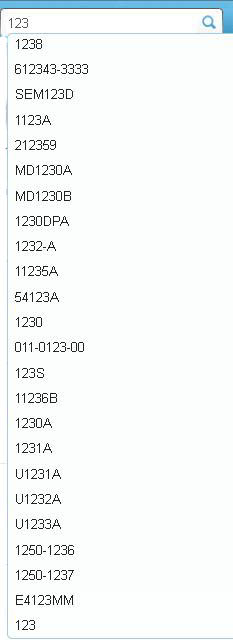
Drop-down list for model #123 search
- In the menu bar near the top of any page on Used-Line, start typing 123 in the text box that is prefilled with the words, Find Category or Model#.
- Wait for a second or less to view a drop-down list of all the models on Used-Line that contain the number 123, such as SEM123D, 1123A, 212359, and 011-0123-00.
- Select model number 123 from the list.
What we have actually done here is to select a specific model. When we previously searched for a 123 and simply waited for the results to come in, the system returned the 300+ models on Used-Line that contain the number, 123. Now, after picking the specific model number, 123, from a selection of suggested model numbers, the system returned 20 models – all exactly what we were searching for. Not only has our search been narrowed down – it has zoomed right into what we were looking for.
No more clicking back and forth between pages and pages of irrelevant search results.
Now you give it a try!