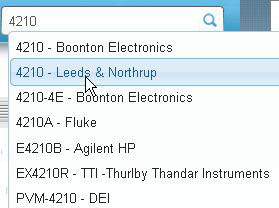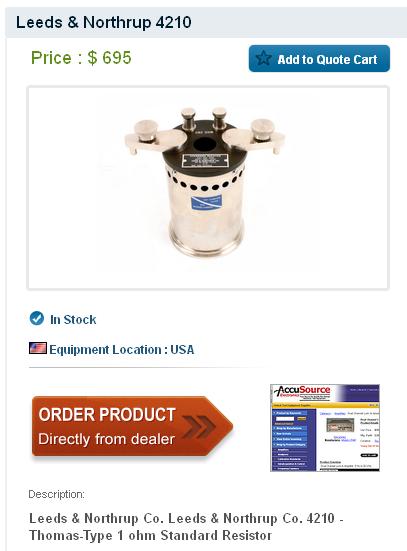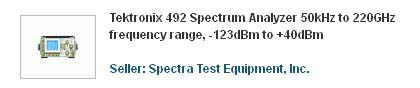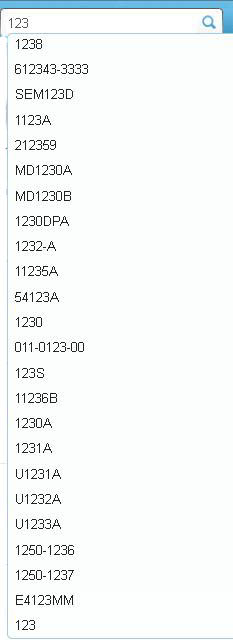More and more spending is going towards online advertising than ever before.
Are you onboard?
Let’s think about why this is happening, and consider the following:Why online? Well, how many ads have you seen in newspapers lately? In truth, how many newspapers have you read recently?! Your answer could explain why already way back in 2011, eMarketer correctly predicted a decline in spending for print advertising in the US in 2012, with a rise in online advertising to be seen each year including 2016
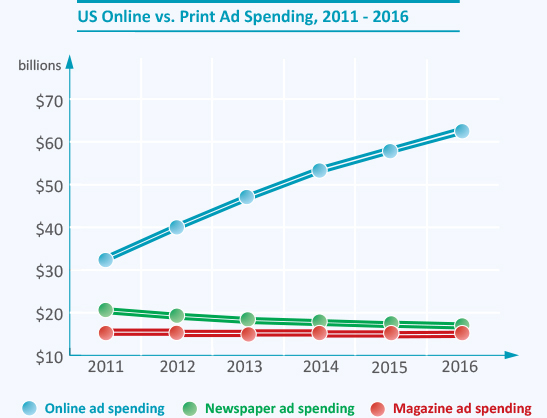
But have you been online in the last 24 hours? How many times? Perhaps a brand name entered that area of your brain that stores useful stuff! Without your even realizing it!
There must be a reason that, according to a PricewaterhouseCoopers (PwC) report,$60 billion dollars was spent on online advertising in the United States in 2015.
It’s simple! Online Advertising is successful!
How? – You may ask.
- You have the right audience.
- Your ad works 24 hours a day.
- Your ad brings the user to you immediately.
Ok. So what does this all have to do with Used-Line Online Advertising?
 You have the right audience. Your ad is targeted to Used-Line’s specialized audiences. What are your specialties? Gas Chromatographs? Logic Analyzer Modules? Clean Room Equipment? Well, go ahead and advertise. Your ad will be viewable on the listings page of your specialty.
You have the right audience. Your ad is targeted to Used-Line’s specialized audiences. What are your specialties? Gas Chromatographs? Logic Analyzer Modules? Clean Room Equipment? Well, go ahead and advertise. Your ad will be viewable on the listings page of your specialty.
 Your listings work 24 hours a day. Well, sure. Used-Line is global. There are users all over the globe checking your listings at any moment of the day. An online audience is HUGE and is INTERESTED. Offline audiences are harder to reach and need to be persuaded. Online audiences are typically right there where you want them to be – where your listings are. More importantly, online audiences are right where they want to be.
Your listings work 24 hours a day. Well, sure. Used-Line is global. There are users all over the globe checking your listings at any moment of the day. An online audience is HUGE and is INTERESTED. Offline audiences are harder to reach and need to be persuaded. Online audiences are typically right there where you want them to be – where your listings are. More importantly, online audiences are right where they want to be.
 Your listing on Used-Line brings the user to you immediately. Of course, you could be fast asleep! After all, many of us are – at 3:00 AM. But if a user on the other side of the world sees something he likes after clicking your listing, and fills a quote cart or shopping cart, then you’re in business without lifting a finger!
Your listing on Used-Line brings the user to you immediately. Of course, you could be fast asleep! After all, many of us are – at 3:00 AM. But if a user on the other side of the world sees something he likes after clicking your listing, and fills a quote cart or shopping cart, then you’re in business without lifting a finger!