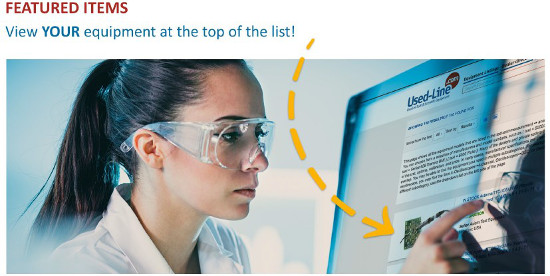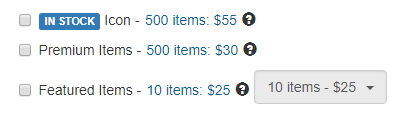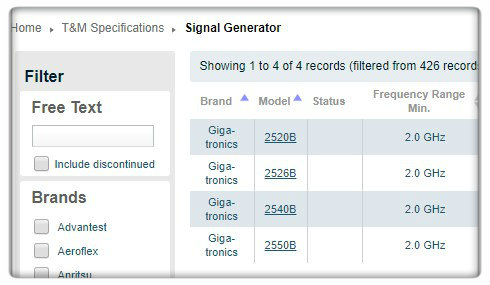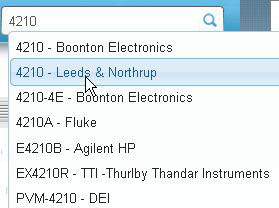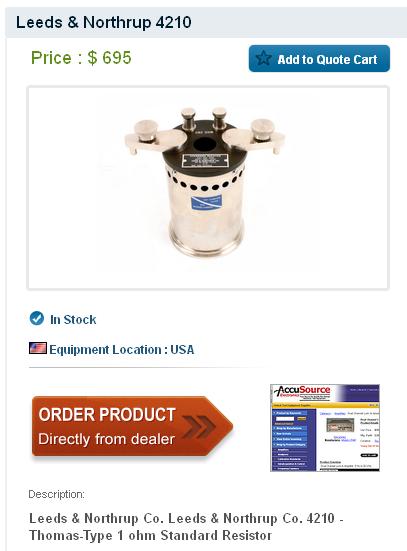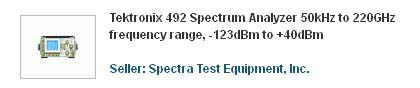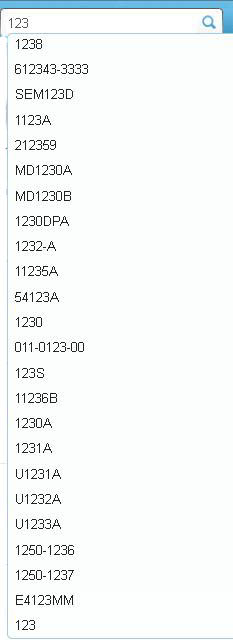In today’s fast-paced world, mobile devices have become our constant companions. Whether we’re on the move, at a job site, or in the lab, having access to essential tools and resources at our fingertips is crucial. That’s why Used-Line, your trusted marketplace for new and used equipment in industries like test and measurement, Lab and Biopharma, and Semiconductor/PCB, is excited to introduce its new mobile experience. In this blog post, we’ll dive into the key features that make this mobile upgrade a standout, focusing on its user-friendly interface, seamless access to features, blazing-fast search speed, and stylish design.
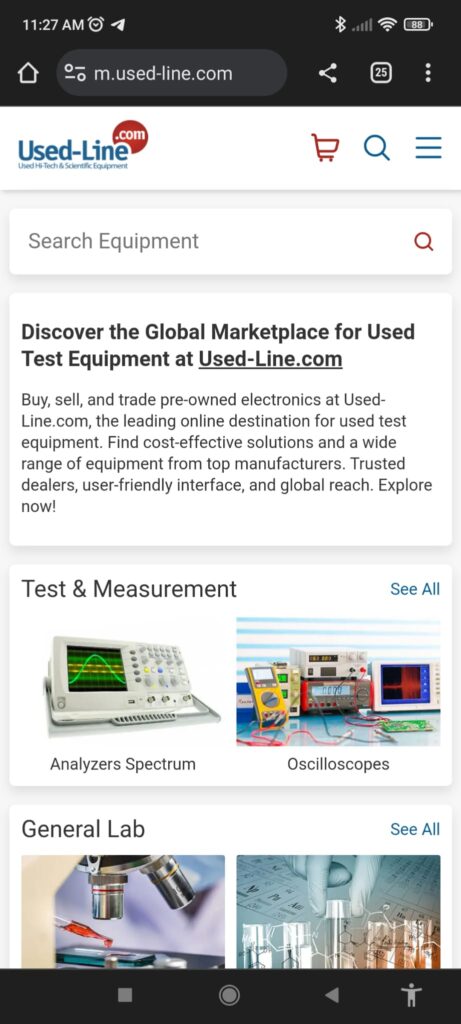
User-Friendly Interface
The first thing you’ll notice when you visit Used-Line’s new mobile version is its intuitive and user-friendly interface. We understand that time is of the essence in your line of work, and the last thing you need is a complicated website. The revamped interface has been designed with simplicity in mind, ensuring that you can navigate effortlessly, even while on the go. Whether you’re a seasoned professional or a first-time visitor, you’ll feel right at home.
Access Most Features Easily and Conveniently
Gone are the days of limited functionality on mobile websites. Used-Line’s new mobile experience allows you to access the features you love from the desktop version with ease and convenience. From browsing product listings to messaging sellers and browsing the dealer directory, everything you need is just a tap away. No more waiting until you’re at your computer – you can now take care of business whenever and wherever you are.
Increased Search Speed
We understand that time is money, and that’s why we’ve put a strong emphasis on improving search speed in our new mobile version. Thanks to advanced optimization techniques, searching for equipment is now lightning-fast. With just a few taps, you can find the products you need, compare options, and make informed decisions in record time. Say goodbye to frustrating loading times and hello to efficiency.
A Fresh and Stylish Design
A visually appealing design is not just about aesthetics; it also enhances the overall user experience. Used-Line’s new mobile version boasts a fresh and stylish design that not only looks great but also makes navigation a breeze. Whether you’re browsing the latest equipment listings or managing your account settings, you’ll appreciate the modern and clean design that makes every interaction a pleasure.
Conclusion
With the launch of its new mobile experience, Used-Line reaffirms its commitment to providing you with the best possible platform for equipment trading. The emphasis on a user-friendly interface, seamless access to features, increased search speed, and a stylish design sets the stage for a more efficient and enjoyable equipment acquisition or selling process.
Whether you’re a seasoned industry professional or a newcomer looking for reliable equipment solutions, Used-Line’s new mobile version has you covered. Experience the future of equipment trading on your mobile device today and discover how this innovative platform simplifies your work, increases productivity, and enhances your overall experience. Visit www.used-line.com on your mobile device and explore the next level of convenience and efficiency in equipment trading.


 If you can’t find the equipment you want, choose
If you can’t find the equipment you want, choose