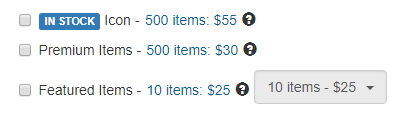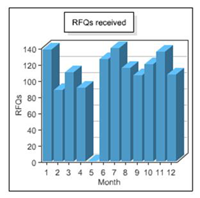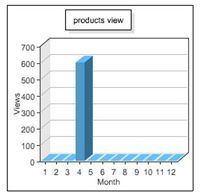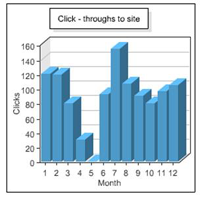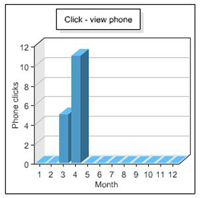Okay, all you equipment dealers out there. It’s time to put on your marketing caps. I know that Copy-Writing 101 was not on your Engineering Degree Curriculum. Or was it? In fact, I had to pass a compulsory technical writing course before I could graduate with my Electronics Technician Diploma. By the time I realized my lifelong dream of soldering resistors and caps onto circuit boards, it was 1990. By then, college curriculum planners, those prophets of trends in marketing and everything else, could already envision the day when their students would unplug their soldering irons, frequency counters, and scopes to don their sales or marketing caps – and suits.
So now that you are spending your days writing advertising copy, where are all those anticipated RFQs? Could it be that our users are not clicking through to view your ad?
Reasons that an ad may not succeed
- No details
- No price listed
- No image
- Item not actually in stock
Well, I know, that doesn’t tell you much. In fact, I rest my case. It’s almost a carbon copy of an ad that is not going to bring in the RFQs. So, let’s see what we can do about this.
How to to generate interest in your ad
Include a description, not just a title.
- Key specs: A potential buyer may not need to know the formula for calculating the aperture frequency accuracy of a used network analyzer right off the bat; however, he will at first glance be interested in a little more than only the frequency range of the instrument. Depending on the complexity of the instrument, three to five key specs are all you need to encourage a buyer to look deeper and request more information.
- Configuration information and options included: Can you throw in the CD Player without the special trim hubcaps? In the days when most vehicles sported cassette players, and a CD player was considered a luxury item, this double item option was offered to me on a new Chrysler Neon. It was all or nothing! The CD Player and the special hubcaps or, sorry, lady, no cigar. (I didn’t want the cigar either.)
I think we understand the importance of specifying the specific configuration of an instrument not only when the various options offer a variety in specification ranges and upgrades, but also a vast scope in functionality – all for the same model number. The “luxury” configuration that increases the overall cost of the instrument may not be needed. On the other hand, you may be surprised at how easily a more minor extra, such as an operator’s manual, may be just the impetus for producing a clickthrough. So, tell the users about all of it – the expensive upgrades, the specialty functionality options, and the default configuration. As well, letting buyers know that an instrument has no options built into it is also useful information and may be just what they are looking for.
- Features: Keep your features description personal. Go ahead and use manufacturer brochures to describe your equipment’s features, but zoom into the special add-ons and specific configurations of the unit you are selling.
- Condition of the instrument: Your item may be new, almost new, used for a year, reconditioned, calibrated, five years old, or good for spare parts only. Tell our users about it.
- Price: Providing a price for our users eliminates a step they would otherwise need to take. It brings a buyer closer to transaction completion. Everything else being equal, the priced ad is more likely to get the clickthrough than the “Call for price” ad.
- Image: Use a genuine photograph of the actual instrument to
- Spark interest in YOUR ad.
- Provide confidence that the instrument actually is in stock.
- Reassure the buyer that there will be no surprises – what you see is what you get.
By the way, if you provide an image of your equipment, it has a strong chance of being featured in the top row of the listings page together with only three other ads.
- Describe your sales conditions if these are not already in your dealer description on Used-Line.com. These include warranty information, terms and conditions, and payment options.
If I was to summarize all of the above in one sentence, it is this: Do not try to make the potential buyer do all the research if you want him to click through your ad.
And here’s a tip with a plug for a Used-Line feature! Consider using Used-Line’s inStock icon: 
Nothing can be more frustrating for a buyer than to find exactly the equipment he needs in an ad, only to discover that it is not currently in stock. Much of the equipment advertised on Used-Line is actually in stock, but how does the user know this? Using the inStock icon in an ad gives it an edge over an ad with inventory uncertainties. If you would like to learn more about the Used-Line inStock icon, see our FAQ .
See on Used-Line.com:
Add your company to Used-Line’s list of Dealers
Selling your equipment on Used-Line